Why WordPress Cron Is Disabled
For scheduled and automatic activities to take place without user’s involvement (in the background), WordPress uses a built-in mechanism called cron.
Things like scheduled posts, update checks, emails, payment notifications, etc. rely on WordPress cron to fire at regular intervals. The built-in cron relies on visitor traffic to the website to work correctly. On websites with low traffic, cron simply doesn’t fire enough times for automated tasks to work.
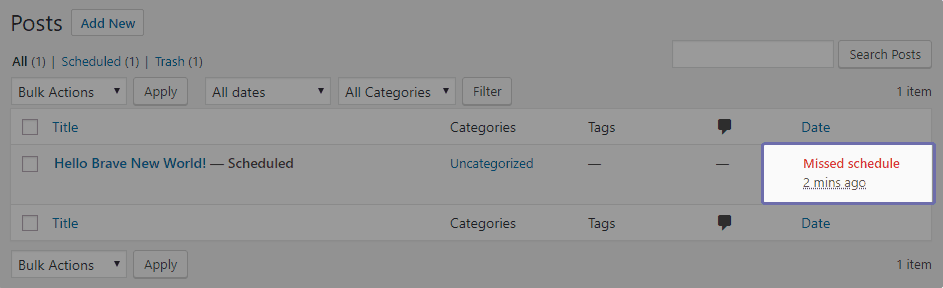
Scheduled posts miss their time and don’t get published, backups don’t run correctly, scheduled emails might not go out. That’s just a few examples of what may happen when cron doesn’t work correctly.
This is why it is recommended to use system cron (built into operating system) instead of the built-in WordPress cron, if it’s available.
At ProjectArmy, we strive to deliver exceptional performance and effortless experience to our users. All WordPress websites on our hosting platform have their own system cron firing every 5 minutes from the start.
For this to work, the built-in WordPress cron must be turned off by setting DISABLE_WP_CRON in wp-config.php:
define( 'DISABLE_WP_CRON', true );On our platform, this is a How to Edit wp-config.php File set in config.php and can’t be changed. There’s no reason to use it if system cron is enabled. If you have any issues or need help, our support team is standing by.