Where to Find Access & Error Logs
You can find logs using SFTP access. That’s the only way to access them.
We offer the following logs for the past 3 calendar days:
- Nginx access log
- Nginx error log
- PHP access log
- PHP error log
- PHP slow executing scripts log
PHP slow executing scripts log will record scripts that take more than 5 seconds to execute. Great for troubleshooting slow performance.
Logs Location
All logs are inside a log directory, in your user’s home directory. Home directory is the first directory you will see upon connecting to the server via SFTP.
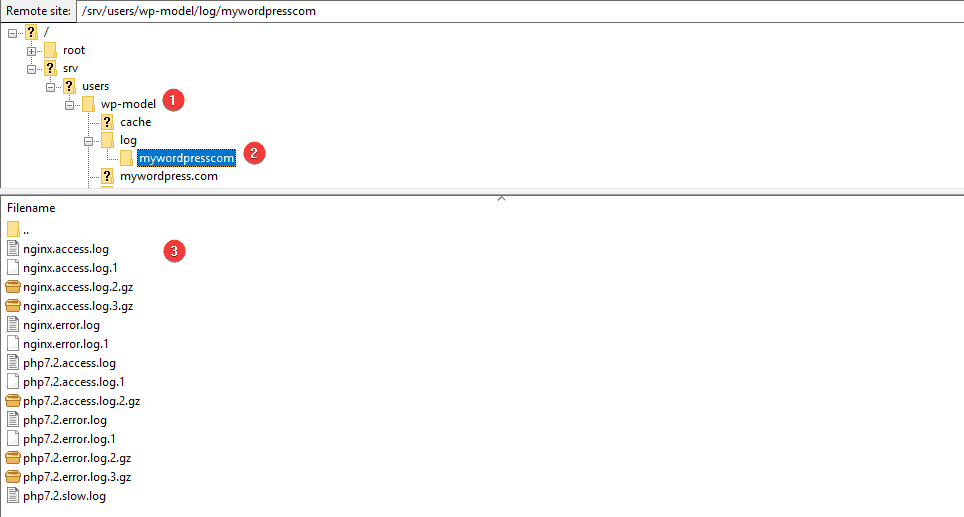
- Your user’s home directory (in this case username is wp-model).
logdirectory with a website’s domain directory inside (in this case mywordpresscom).- All relevant logs. PHP logs will include version number in the log’s name (in this case 7.2).
If you have any questions about logs, contact support team to get help.