How to Find Support Pin
One of the security measures we implement in order to verify identity and permission of the person our support team is speaking to is a support pin.
Support pin is a randomly generated, 7-digit pin that’s unique to each account. It should be treated as a password and only given out to authorized individuals.
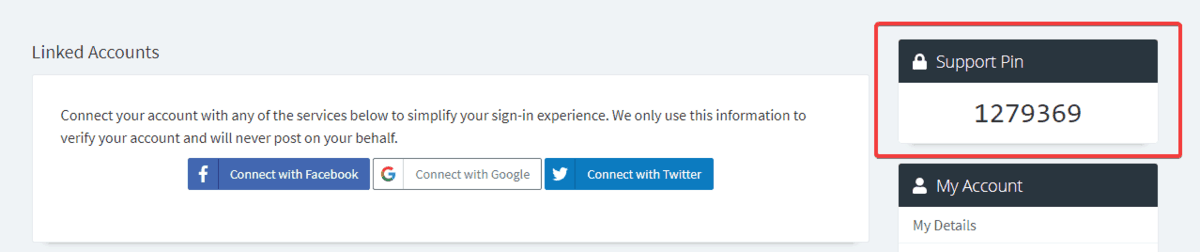
To find your support pin:
- Click and open dropdown menu in the top right corner "Hello, Jane" (it will have your first name).
- Click on Security Settings (or click here if you’re already logged in to go directly to that page).
- You’ll find support pin at the top of the right sidebar on Security Settings page.
If you think your support pin has been compromised or you simply want to reset it, contact our team and we’ll be happy to generate new support pin.