What is My EPP Code or Authorization Key?
An EPP code is an authorization key (like a password) that authenticates domain transfers between registrars. You must obtain EPP code from your old registrar and submit it with transfer request with your new registrar.
If you submit wrong EPP code, transfer will fail. Your new registrar will ask you to submit a new EPP code if you want to continue the transfer. Otherwise, transfer will be cancelled.
Many registrars make it difficult to leave them, hiding EPP code and taking days to email it to you. At ProjectArmy, your success is more important to us than our bottomline even if that means you need to switch to another domain provider. We understand. It’s cool.
That’s why we’ve made it extremely easy to find and get your EPP code.
- Go to Domains My Domains and click on the appropriate domain.
- On the Domain Overview page, scroll down and you’ll see an option EPP Transfer Code. Click it. Alternatively, you can also use the menu on the right to Get EPP Code.
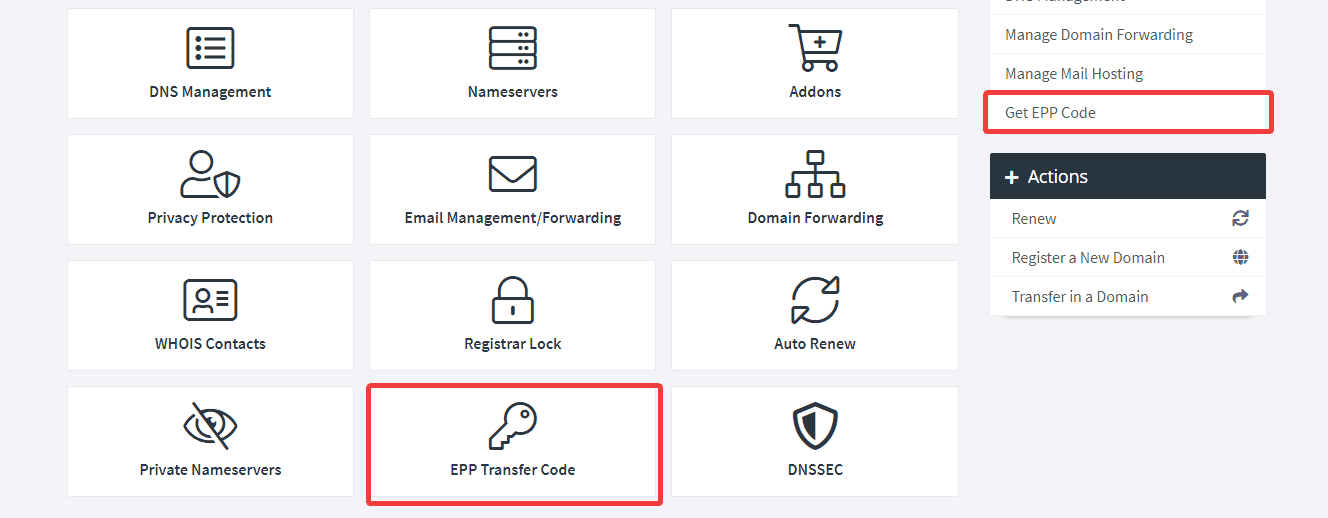
- You will see EPP code listed on this page. You can copy it, and begin transfer with your new registrar.
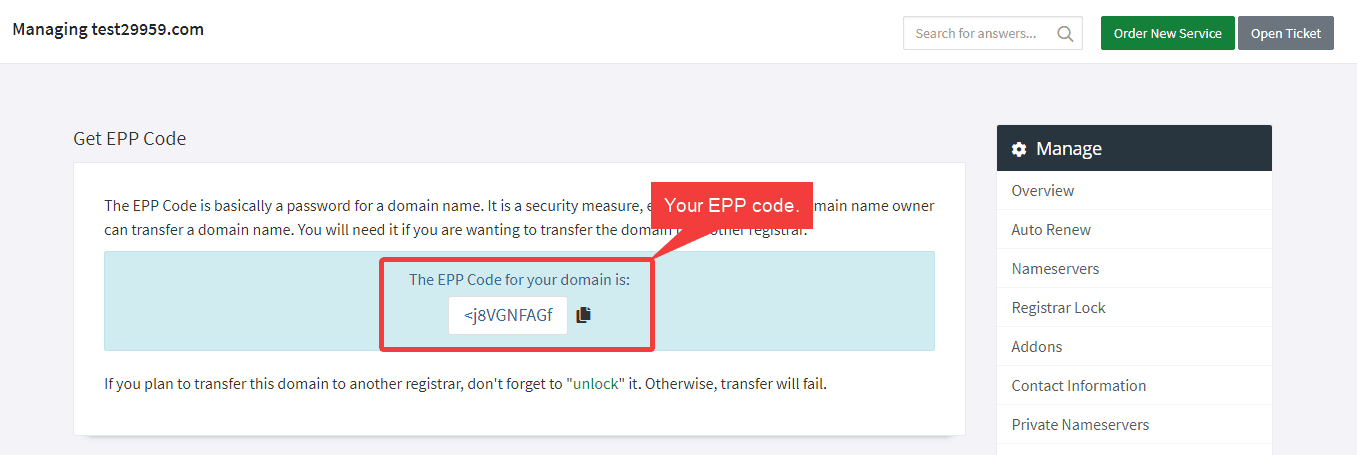
We highly recommend you take a moment to review ICANN’s Policy on Transfer of Registrations between Registrars. All registrars have to abide by these rules.
Remember, if you have any issues with EPP code or transferring your domain, don’t hesitate to contact our support team. We’ll be happy to help.